FraveRemoteLogin
the script /import/pprocbe_home/ituepferl/xallow.sh lies there since the beginning of times, i added people due to requests, but then everyone forgot about it. it unlocks access to the X screen, so you can start Terrain and VNC server. my connection commands as a reference:alias frave_ssh='ssh -X ilyushki@frave1.informatik.tu-muenchen.de -t "screen -D -R"' alias frave_view='echo "blah" | vncviewer -autopass -encodings "copyrect tight hextile" ' alias frave_xvnc='ssh -L 5900:localhost:5900 ilyushki@frave1.informatik.tu-muenchen.de -t "x11vnc -passwd blah -scale 1/2 -localhost -ncache 10 -display :0.0" ' and the result should be usable:
- Terrain running on FRAVE used remotely over VNC:
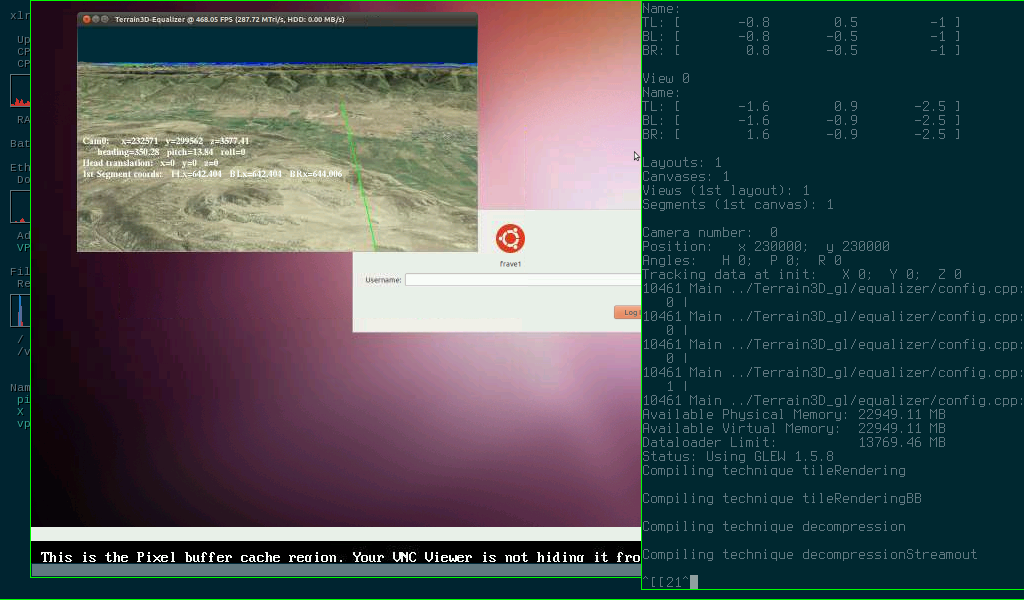
export DISPLAY=:0.0 ~/xallow.sh (or xhost +si:localuser:username, check script contents) ~/terrainlauncher (or "DISPLAY=localhost:10.0 eclipse" , tenth display
being X forwarding^^, or start it before "export")
