A Web based Photogrammetric Camera Calibration Toolbox
This Bachelor's Thesis was finished in August 2014. Below is an overview of the project and its results. More information and other projects of mine are available on my website http://benjaminschagerl.com/#projects_cacatooOverview
Computer Vision and Augmented Reality are gaining more and more popularity and importance these days. Camera calibration, which is an essential step in preparation of those, remains a complex and time consuming process. The analysis of commonly found camera calibration tools and applications has shown that they are often either inaccessible or hard to use. This thesis describes the implementation of a camera calibration service.This web service uses a 2D plane based calibration for a straightforward procedure which provides accurate results. Besides, it features presets for calibration patterns, module parameters, and export templates. Additionally, camera calibrations can be saved, reviewed, and loaded. All of this is achieved with cutting-edge technologies. The front-end is created with HTML5, CSS3, and JavaScript?. The back-end is powered by the fast and scalable server environment Node.js. Persistent user data is made possible with the document-oriented database MongoDB?.
The finished implementation demonstrates that camera calibration as a web service is, in fact, both feasible and beneficial. Furthermore, it serves as a great foundation for future work and it could possibly be the pioneer in web based photogrammetric camera calibration services.
Structure and Technologies
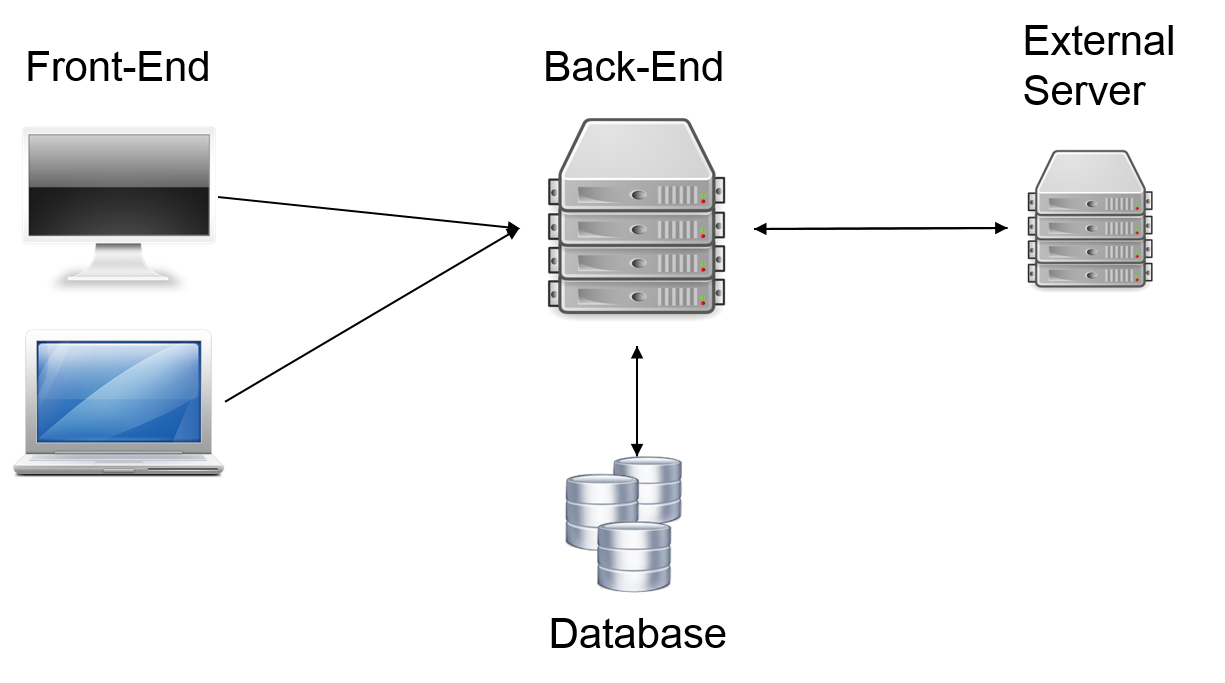 | Front-end: + HTML5 http://www.w3schools.com/html/html5_intro.asp + CSS3 http://www.w3schools.com/css/css3_intro.asp + JavaScript? http://www.w3schools.com/js/ + AngularJS? https://angularjs.org/ Back-end: + Node.js http://nodejs.org/ Database: + MongoDB? http://www.mongodb.org/ | 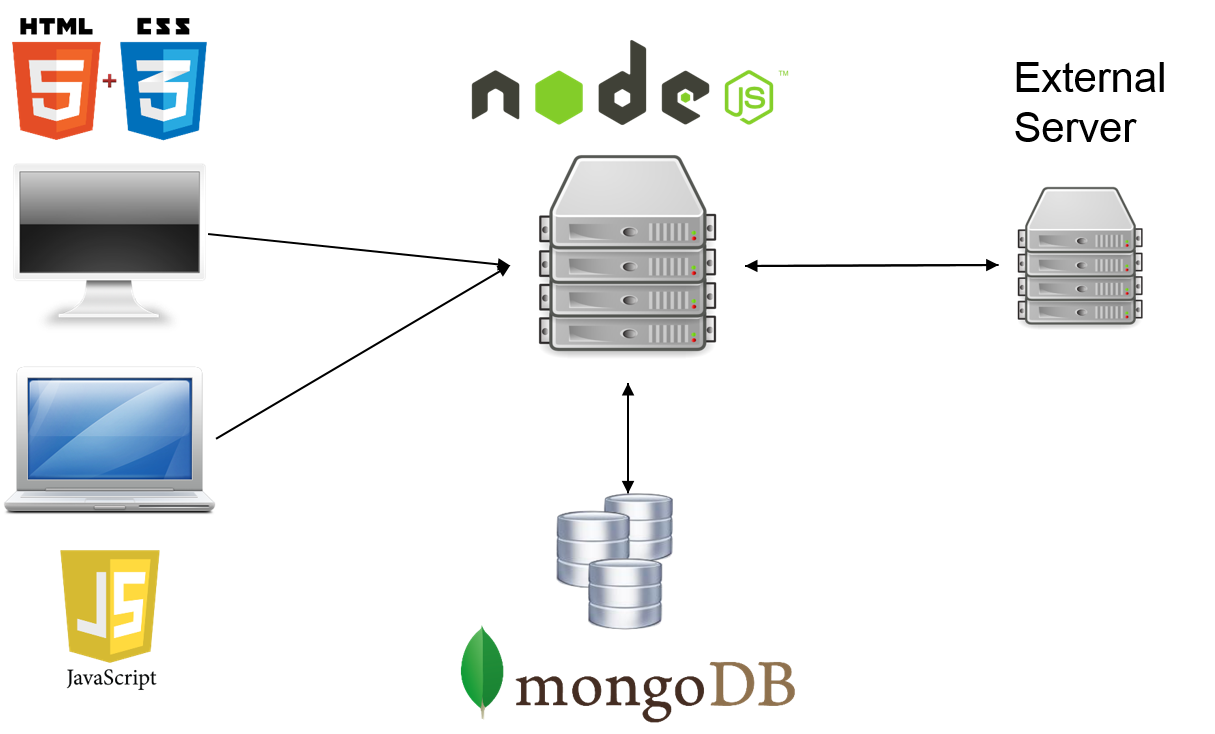 |
Functions
The Calibration Procedure
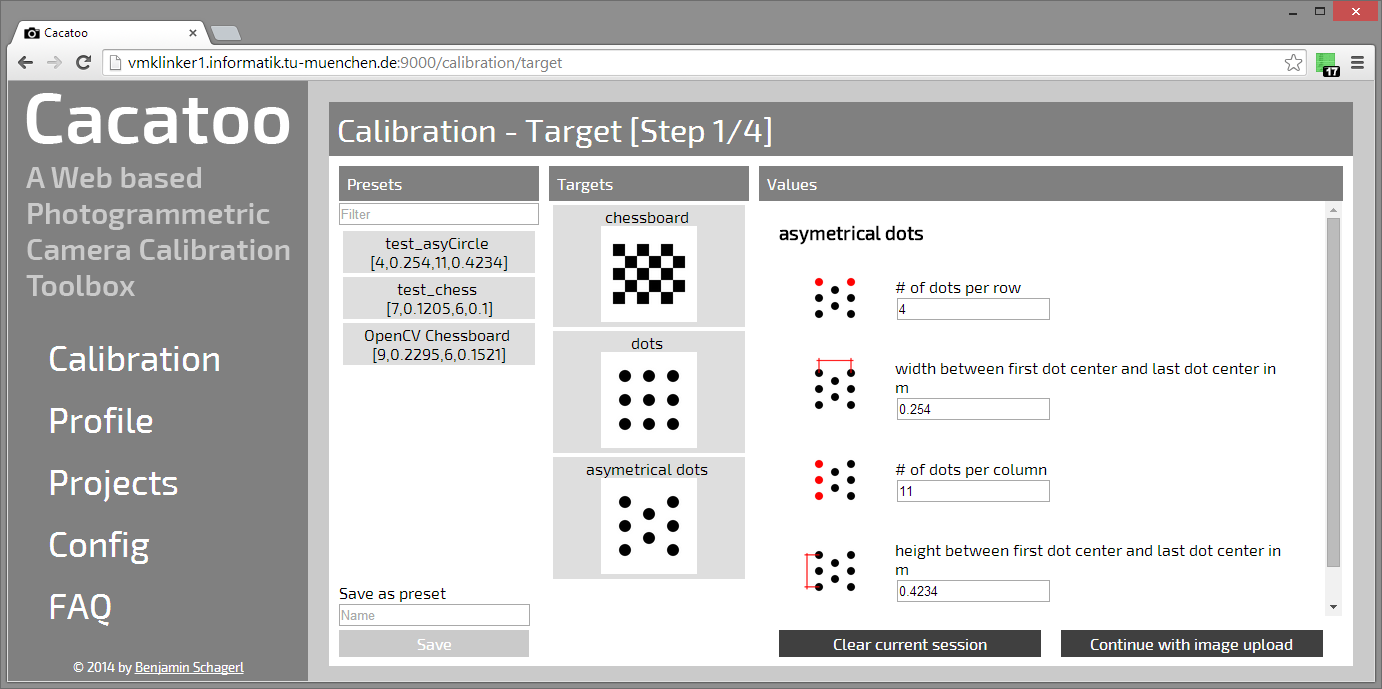
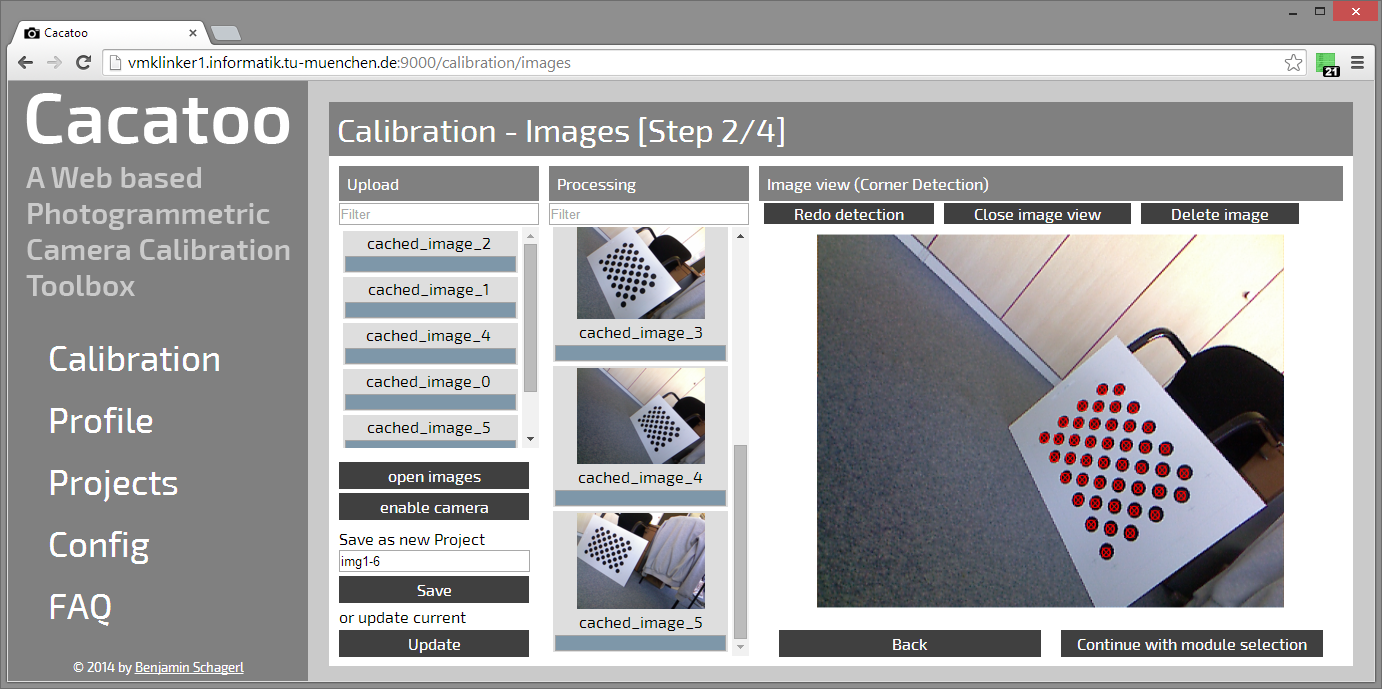
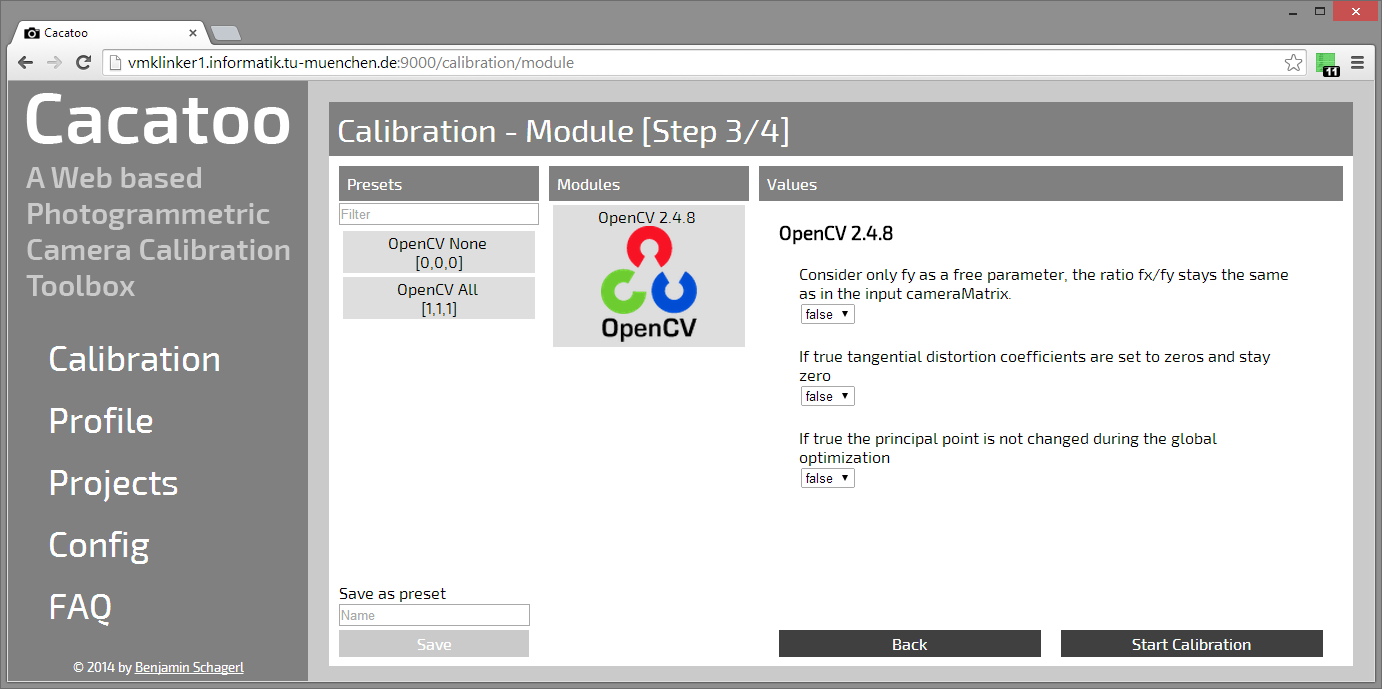
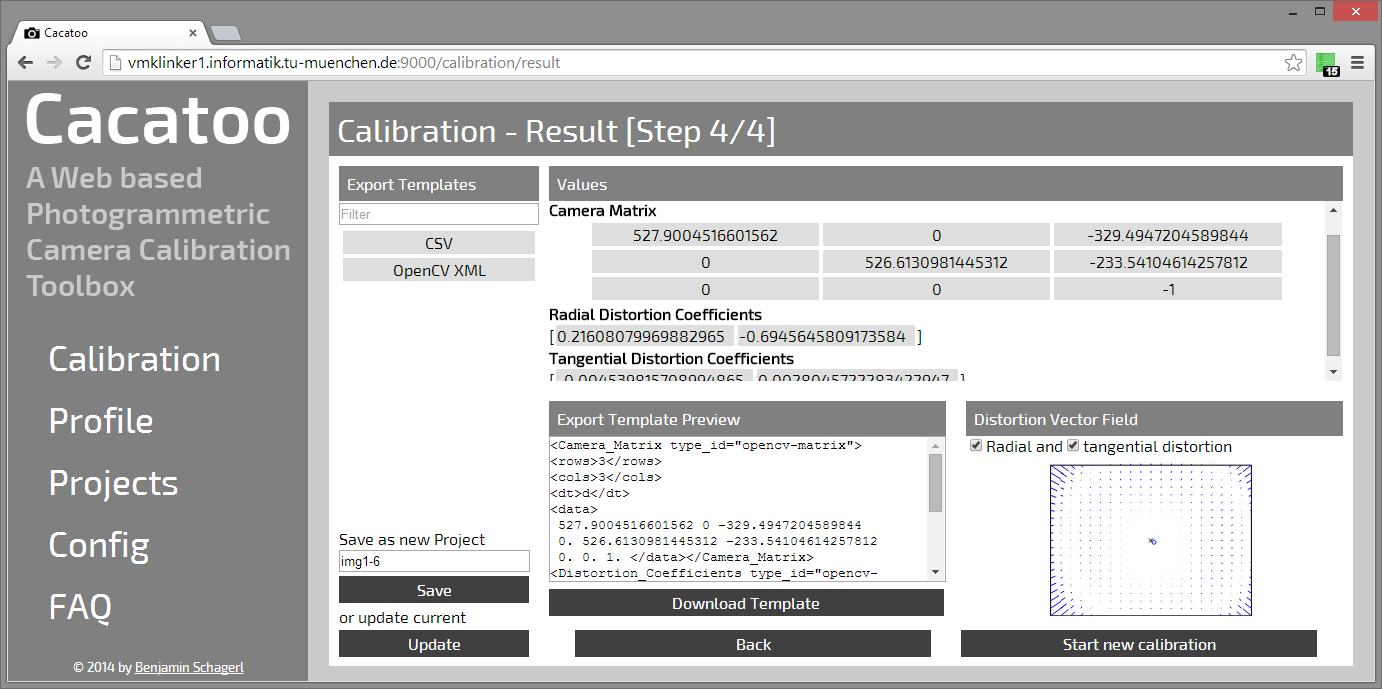
Login and Profile
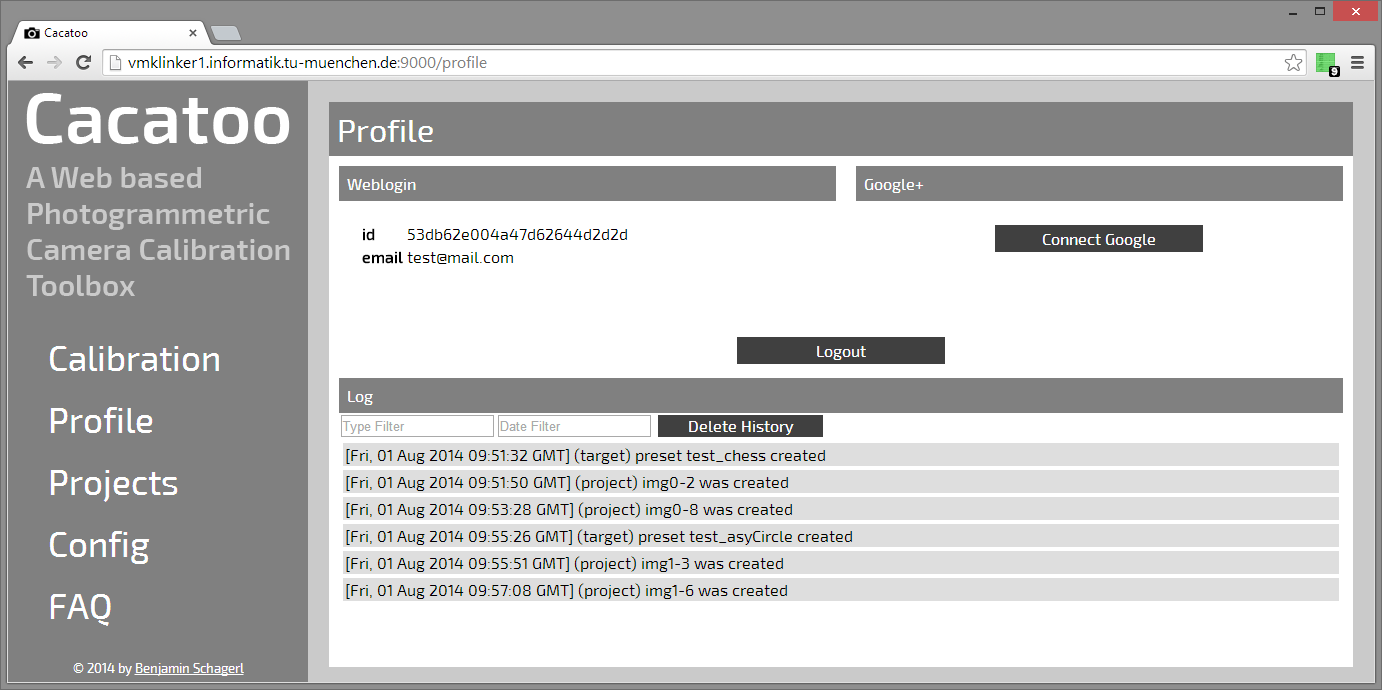 | To enable some of the discussed features like custom presets for calibration targets and module configuration parameters, it is necessary to keep track of all users. Because this thesis is all about camera calibration as web service, this is at all times voluntarily and only used to further enhance the user experience. The option to use your Google+ login is provided as an additional perk, so it is not even necessary to create an extra account for this web service. Logged in users have a profile page where a detailed history about previous actions is displayed. This history can be deleted at any time. If users created a web login, they can connect with their Google+ account. This could be used later to bill for certain services. The connected account can be easily disconnected if the user choses to. |
Projects
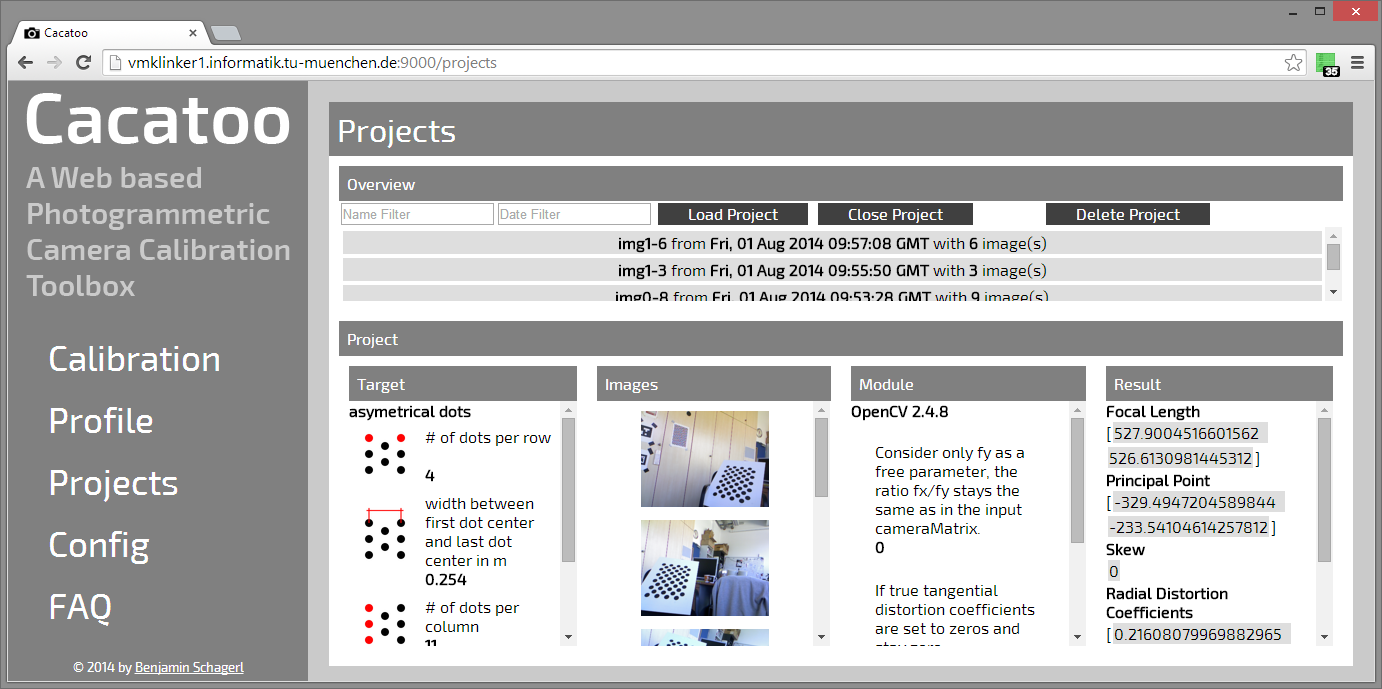 | Having the calibration as web service and a functioning user login gives a convenient possibility to save projects. This is a major advantage over the previously analyzed tools. Not only can calibration results of saved projects be reviewed, they can also be loaded on the fly. This allow the user to make adjustments to the calibration target and/or add additional images to further refine the calibration at any time. |
Configuration
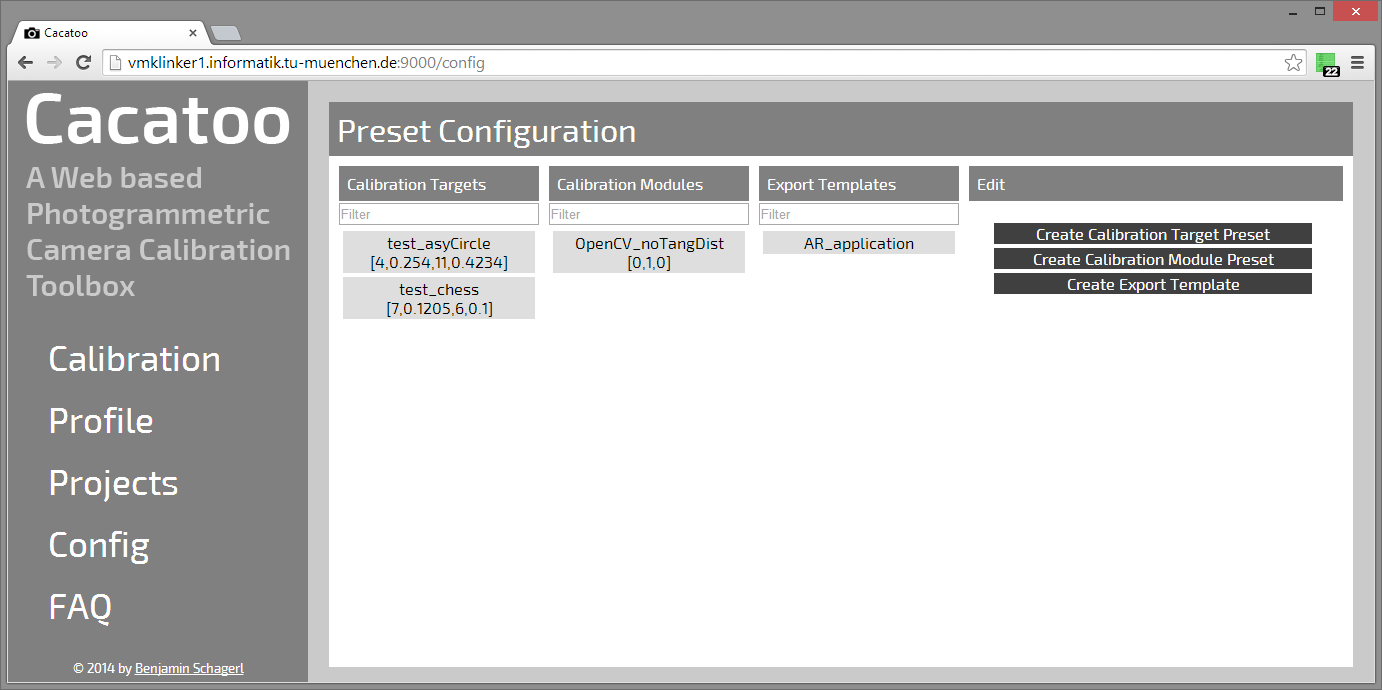 | Lastly, there is a page were all the presets and the export templates can be managed. Three things can be done here:
|
Contacts
- Student: Benjamin Schagerl
- Supervisor: Frieder Pankratz, Manuel Huber and Christian Waechter
- Director: Gudrun Klinker
| ProjectForm | |
|---|---|
| Title: | A Web based Photogrammetric Camera Calibration Toolbox |
| Abstract: | Computer Vision and Augmented Reality are gaining more and more popularity and importance these days. Camera calibration, which is an essential step in preparation of those, remains a complex and time consuming process. The analysis of commonly found camera calibration tools and applications has shown that they are often either inaccessible or hard to use. This thesis describes the implementation of a camera calibration service. This web service uses a 2D plane based calibration for a straightforward procedure which provides accurate results. Besides, it features presets for calibration patterns, module parameters, and export templates. Additionally, camera calibrations can be saved, reviewed, and loaded. All of this is achieved with cutting-edge technologies. The front-end is created with HTML5, CSS3, and JavaScript?. The back-end is powered by the fast and scalable server environment Node.js. Persistent user data is made possible with the document-oriented database MongoDB?. The finished implementation demonstrates that camera calibration as a web service is, in fact, both feasible and beneficial. Furthermore, it serves as a great foundation for future work and it could possibly be the pioneer in web based photogrammetric camera calibration services. |
| Student: | Benjamin Schagerl |
| Director: | Gudrun Klinker |
| Supervisor: | Dr. Manuel Huber , Frieder Pankratz and Christian Waechter |
| Type: | Bachelor Thesis |
| Area: | Computer Vision, Industrial Augmented Reality |
| Status: | finished |
| Start: | 2014/04/15 |
| Finish: | 2014/08/15 |
| Thesis (optional): | |
| Picture: | |