Investigation of a touch floor as input device in a virtual environment
Thesis by: Rolf SotzekAdvisor: Gudrun Klinker
Supervision by: Amal Benzina and Marcus Tönnis
Abstract
Large scale 3D Plasma TV on the ground are equipped with multi-touch capabilities(http://mymultitouch.de/MultiTouch-Hardware/MultiTouch-Rahmen-und-Aufsatz) Make them available as User Interfaces and integrate them with the existing User Interfaces and input devices in the Frave. You'll be part of a research project Virtual Arabia.Resources
- Knowledge in 2D user interfaces
- Good programming knowledge
- Autonomous implementation and versioning
PQ Labs multi-touch
Download
Download the driver of the PQ Labs site (http://multi-touch-screen.com):- Current Windows driver http://multi-touch-screen.net/download/mt_driver_kit.exe
- Current C++ Link http://multi-touch-screen.net/download/mt_sdk_c.zip
Installation
Install the driver. Just follow the instructions of the setup. The setup will finish and prompt you with a restart of the computer, you should agree to restart so that the newly installed driver gets loaded and you can use the touch screen.Compilation on Windows
This a short tutorial about how to get the SDK running in another c++ project.Copy the files
In the SDK there is a PQClient folder. Open it and copy the whole content to \Visual Studio 2010\Projects\ProjectName\ProjectName\ where the main cpp files are.Compilation and Linking
Please follow the following steps to configure VS2010 to compile and link the project.- In VS2010 under project Properties=>C++=> general => additional Include directories : you need the specify the path of the header files :
- Under Linker=>general=> Additional Library Directories:
- Under Linker=>input : Additional Dependencies
Running
- Copy the "PQMTClient.dll" which is located in the previous copied dll folder to \YOURWorkspace\ProjectName\ProjectName\ where the main cpp files are. Make sure to copy the right dll depending on if you build the x64 or x32 version.
- Build and run on debug in VS2010
Tips and tricks working with the PQ Labs SDK
Disable windows touch input
If you work the SDK you will notice that multi-touch driver automatically will enable touch input in windows. So you can now control your windows completely through the touch screen. Often you don't want that because you want to work with the raw data, so here is a short guide how to disable it. Steps to disable the touch input in windows:- Go to Start -> Control Panel -> Pen and Touch
- In the new window open the "Touch" tap and uncheck "Use your finger as an input device"
- Click OK to apply the change
Sample code in the SDK
The SDK contains a SampleCode? folder in which is a preconfigured sln file. If you copy the whole SampleCode? folder and open the solution file you should be able to build and run the sample code after you copied the "PQMTClient.dll" file. The sample gives a nice overview on how the SDK works. I can encourge you to first look at the sample and then start your own project and integrate the SDK.| ProjectForm | |
|---|---|
| Title: | Touch Floor |
| Abstract: | Large scale 3D Plasma TV on the ground are equipped with multi-touch capabilities. Make them available as User Interfaces. You'll be part of a international partnership with KAUST university. |
| Student: | Rolf Sotzek |
| Director: | Gudrun Klinker |
| Supervisor: | Amal Benzina and Marcus Tönnis |
| Type: | Bachelor Thesis |
| Area: | |
| Status: | finished |
| Start: | 2012/08/15 |
| Finish: | 2012/12/15 |
| Thesis (optional): | |
| Picture: | 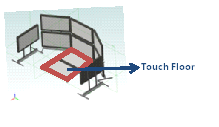 |