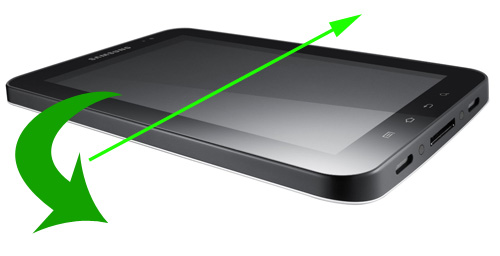Investigating Viewpoint Control Metaphors for hand-held devices in Virtual Environments
Introduction
Today two dimensional map data is available almost everywhere. While this kind of data is well tried and proven to be useful in many situations where an overview suffices, diving into three dimensional virtual space is becoming more and more aspired. In case of 3D simulation or prototyping scenarios the need to navigate all three dimensions is a given.
The interaction device used in the following studies is a hand-held tablet PC. It is tracked and can therefore be used as a way of gestural input while offering additional information and options on its screen. In a former
diploma thesis by
Nick Heuser, two steering metaphors have already been implemented and tested. The first is the
car metaphor, which lets the user turn exactly the way a steering wheel in a car would. The second metaphor is more analogous to an
airplane leaning into a turn. As it showed to be beneficial both metaphors were made usable simultaneously, adding onto each other.
User tests showed that in addition to these two metaphors, a third one is intuitively used during “car mode” - with the device held upright - that could be described as a
window frame that is aligned with the desired perspective. Here, the sideways tilting used during “airplane mode” is anticipated to perform a turn into the exact opposite direction as it would in airplane mode. In any case,
airplane and
window frame can never be used at the same time since they both rely on turning the device around the same axis but are otherwise diametrical to each other. The objective of this work is to improve on the existing nagivation method with its two metaphors and find out at which point the mental model flips from
airplane to
window frame depending on the holding angle of the device.
Issues with the airplane metaphor
The airplane metaphor was designed with the idea of the tablet being held horizontally flat. In this case, the y-axis in the tablet's local coordinate system (marked green in the pictures) points away from the user. The first picture illustrates a left turn by rotating the tablet counter-clockwise around this axis. The analogy to an airplane is very visible.
- airplane flat:
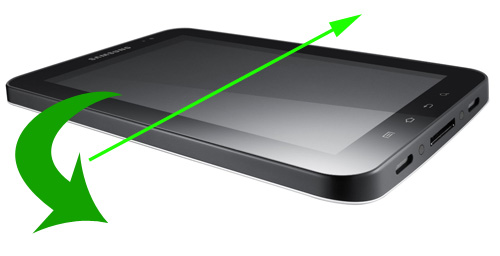
Just as airplane was intended to be used in a flat holding position, the car metaphor was designed for the upright position (picture two). When user studies showed that some users preferred to utilize a mix of metaphors for all holding positions in the range from flat to upright an additive summation of both metaphors was implemented. The car metaphor could also be used in the flat position (which works fine) and airplane was available in the upright case. This is where airplane showed to be problematic. Holding the tablet in a tilted position and gradually nearing the upright position, at some point the existant mapping of rotation data to turning direction doesn't make sense anymore. The picture below indicates the same counter-clockwise rotation as the first picture. Searching for a metaphorical concept for this motion it could be described as the tablet being held like a window frame and the view being adjusted in the desired direction. This time however the virtual viewpoint is expected to turn right, not left.
- airplane upright:

Solution
A user study was held and any unexpected reactions of the navigation interface were noted and recorded. After analyzing the data a holding angle of 0,8 radians or 46 degree (0 degree being the flat position and 90 degree being upright) seemed to be a good threshold for flipping from airplane to window frame. Informal tests also showed good acceptance. So now two metaphors can still be used simultaneously but above 46 degree the interpretation of y-axis rotation is inverted.
Interface options for user study (DirectX version)
- Numpad 0 : start new study
- Numpad 1 : load the test track and set to automatic steering
- Numpad 2 : load the test track with free steering
- Numpad 3 : end a study
- Numpad 4 : set required holding angle when trying to initialize steering to below 33° (~flat) (if holding angle differs steering is not activated)
- Numpad 5 : set required holding angle when trying to initialize steering to 33° to 66° (~tilted)
- Numpad 6 : set required holding angle when trying to initialize steering to above 66° (~upright)
- Numpad 7 : no required holding angle at initialization
- Numpad 8 : toggle up/down and left/right strafing motions
Future work
- Investigate whether the flip between airplane and window frame relies on the holding position at the start of a steering activity or on the holding position at the current point in time
- add an optional head tracking component to the interface
Additions
- Interface also usable in the FRAVE (Demo in the ITuepferl)
- Thesis