Up to DwarfMiddlewareTutorial, forward to DwarfMiddlewareTutorialLesson9?, back to DwarfMiddlewareTutorialLesson7
Note the attribute 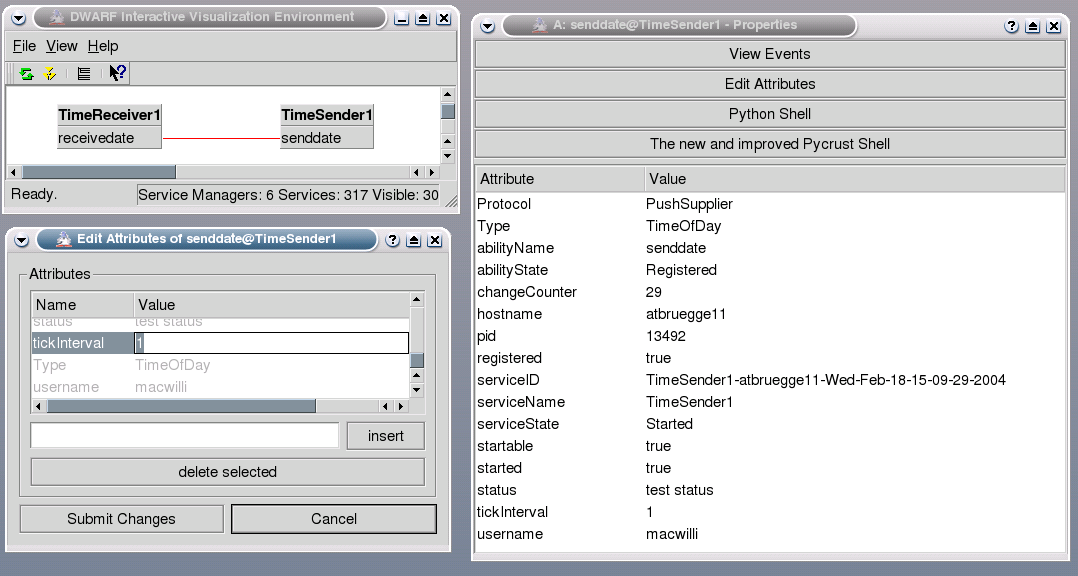 Change the attribute
Change the attribute
Up to DwarfMiddlewareTutorial, forward to DwarfMiddlewareTutorialLesson9?, back to DwarfMiddlewareTutorialLesson7 -- AsaMacWilliams - 18 Feb 2004
Lesson 8: Changing Attributes
In this lesson, you will learn how a service can be configured with attributes.Build time receiver and sender
First, runmake install in (top build directory)/src/tutorials/middleware/lesson7.
Now, run make install in (top build directory)/src/tutorials/middleware/lesson8. This will install a new binary, for the TimeSender. We will reuse the TimeReceiver of lesson 7. It will also install a new service description:
| TimeSender |
|---|
<service name="TimeSender" isTemplate="true">
<attribute name="tickInterval" value="3">
<ability name="senddate" type="TimeOfDay">
<connector protocol="PushSupplier"/>
</ability>
</service>
|
tickInterval. The TimeSender evaluates this attribute to decide how often to send an event.
Try it out
In one terminal, run theTimeSender. In another, run the TimeReceiver. The two services will start communicating, as in DwarfMiddlewareTutorialLesson7.
Note how the TimeSender reads its configuration:
15:20:02.540 00003 10 TimeSender.cpp 135 TimeSender_impl : tickInterval attribute found: 3 15:20:02.540 00003 10 TimeSender.cpp 137 TimeSender_impl : tickInterval set to 3And the
TimeReceiver will receive events every three seconds:
got event with time of day: 15:20:42 15:20:45.262 00003 10 TimeReceiver.cpp 064 TimeClient_impl : getStatus got event with time of day: 15:20:45 got event with time of day: 15:20:48 15:20:49.467 00003 10 TimeReceiver.cpp 064 TimeClient_impl : getStatus got event with time of day: 15:20:51
Changing the attribute
In DIVE, click on thesendDate ability of the TimeSender. Then click on "Edit Attributes".
A new window will appear, allowing you to adit the attributes of the TimeSender.
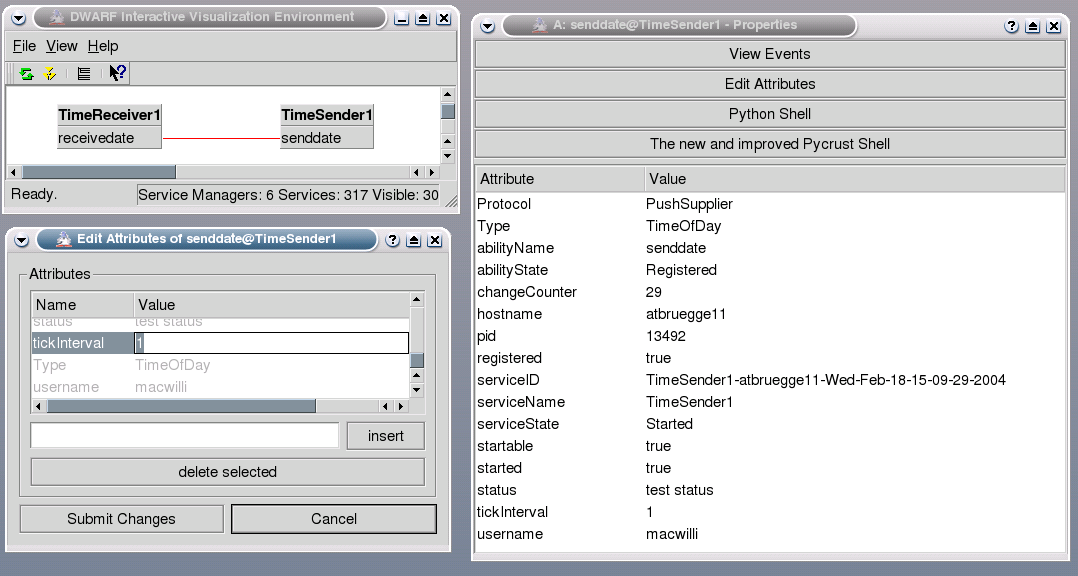 Change the attribute
Change the attribute tickInterval to 5. See what happens. Change it to 1. See what happens.
Changing the attribute quickly
In DIVE, select thesendDate ability and click on "Python Shell".
Enter the following command (don't forget to hit return twice):
for i in range(1,100) : ad.setAttribute("tickInterval", "%d" % i)
This is what happens...
15:54:17.689 00003 10 TimeSender.cpp 135 TimeSender_impl : tickInterval attribute found: 1 15:54:17.689 00003 10 TimeSender.cpp 137 TimeSender_impl : tickInterval set to 1 15:54:17.789 00003 10 TimeSender.cpp 135 TimeSender_impl : tickInterval attribute found: 63 15:54:17.790 00003 10 TimeSender.cpp 137 TimeSender_impl : tickInterval set to 63 15:54:17.890 00003 10 TimeSender.cpp 135 TimeSender_impl : tickInterval attribute found: 99 15:54:17.891 00003 10 TimeSender.cpp 137 TimeSender_impl : tickInterval set to 99
How it works
Whenever a service implements theAttributesChanged interface, it will be notified when the attributes
of its service description change.
Thus, the TimeSender service reads it attributes in two places:
- the
startServicemethod - the
attribtuesHaveChangedmethod
TimeSender with the command line parameters -DtickInterval=5. What happens? Why?
Up to DwarfMiddlewareTutorial, forward to DwarfMiddlewareTutorialLesson9?, back to DwarfMiddlewareTutorialLesson7 -- AsaMacWilliams - 18 Feb 2004
