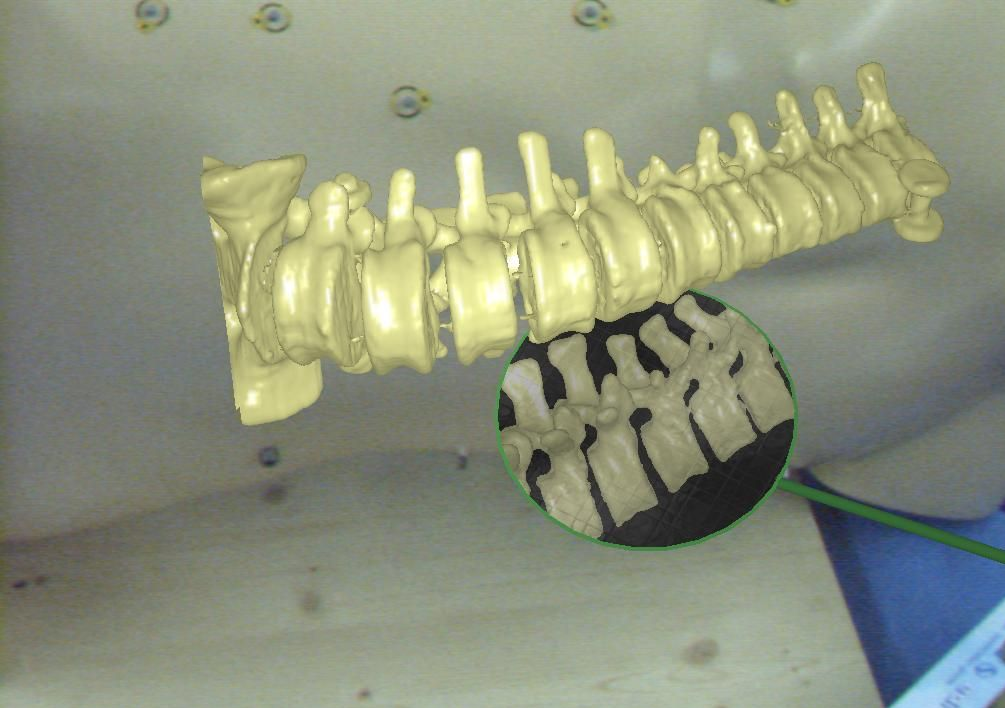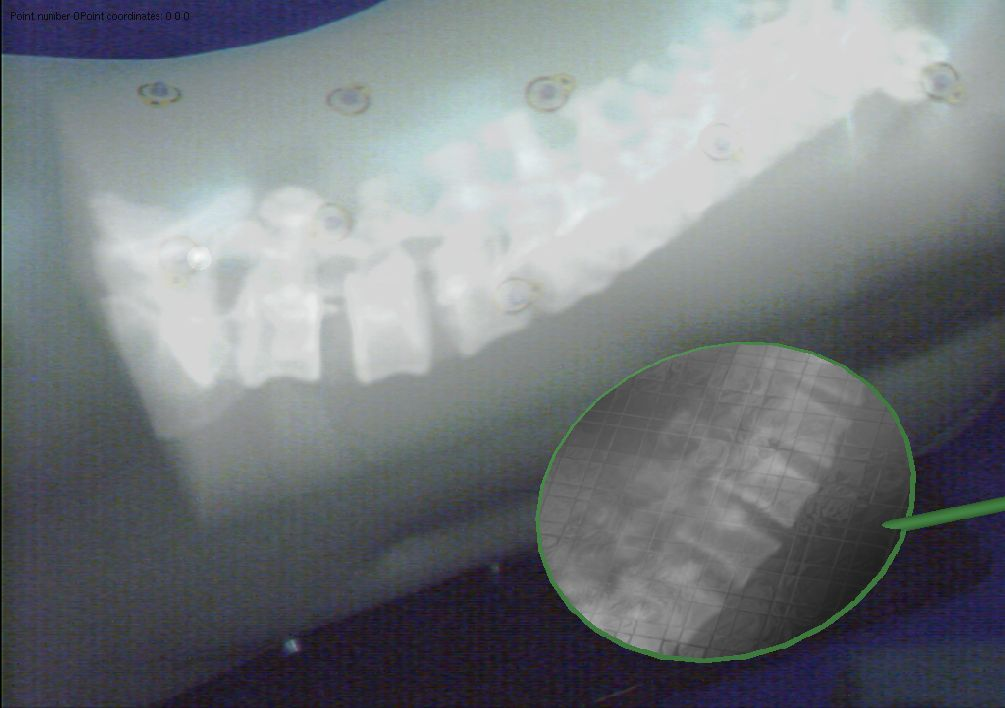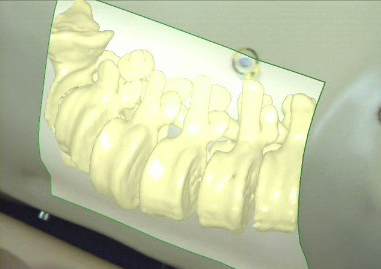CAMPAR Applications
Maze Demo
Abstract and Screenshots
This demo shows the impact of the dynamic time warp in a simple game.
Hardware configuration
RAMP, ART, the delivery forceps
User Guide (myXML.xml)
mazeDemo.xml
Problems, Limitations, and Potential Error Sources
Port Placement
Abstract and Screenshots
Hardware configuration
User Guide (myXML.xml)
Problems, Limitations, and Potential Error Sources
Beta Probe 3D
Abstract and Screenshots
Hardware configuration
User Guide (myXML.xml)
Problems, Limitations, and Potential Error Sources
EVI
(myXML.xml)
Visual Spinal
Can be used for demos concerning
- depth perception
- virtual window
- virtual mirror (old version)
Abstract and Screenshots
This demo shows direct and indirect volume rendering of the spinal column inside a plastic thorax model. It introduces a virtual window to improve depth perception (virtual objects can only be presented superimposed onto real parts of the image.) and the first version of the hand-held virtual mirror.
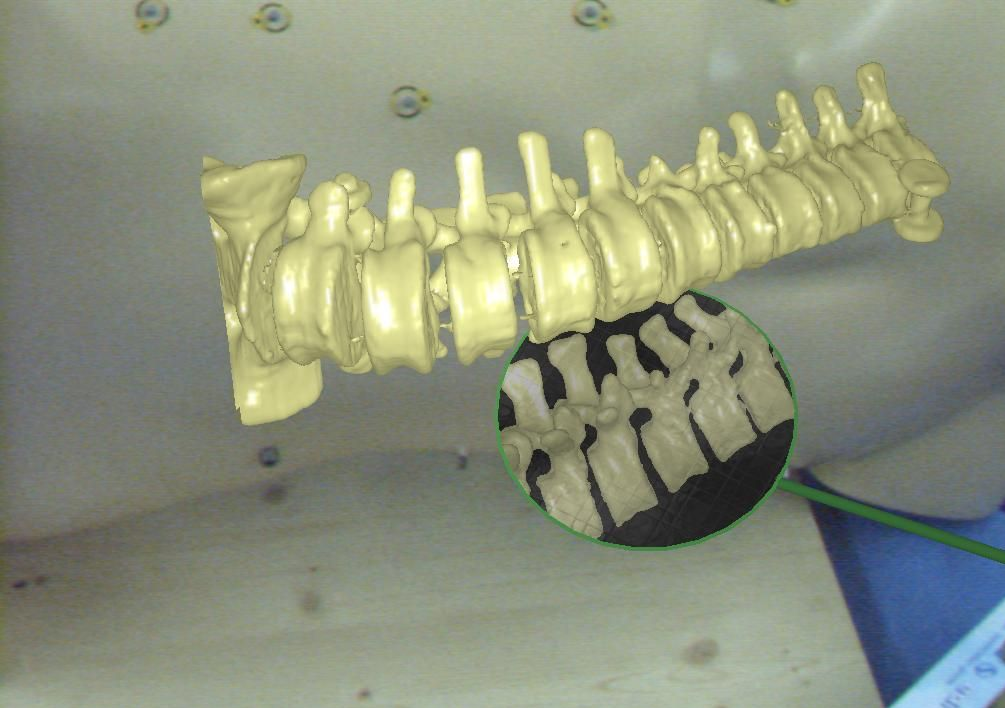
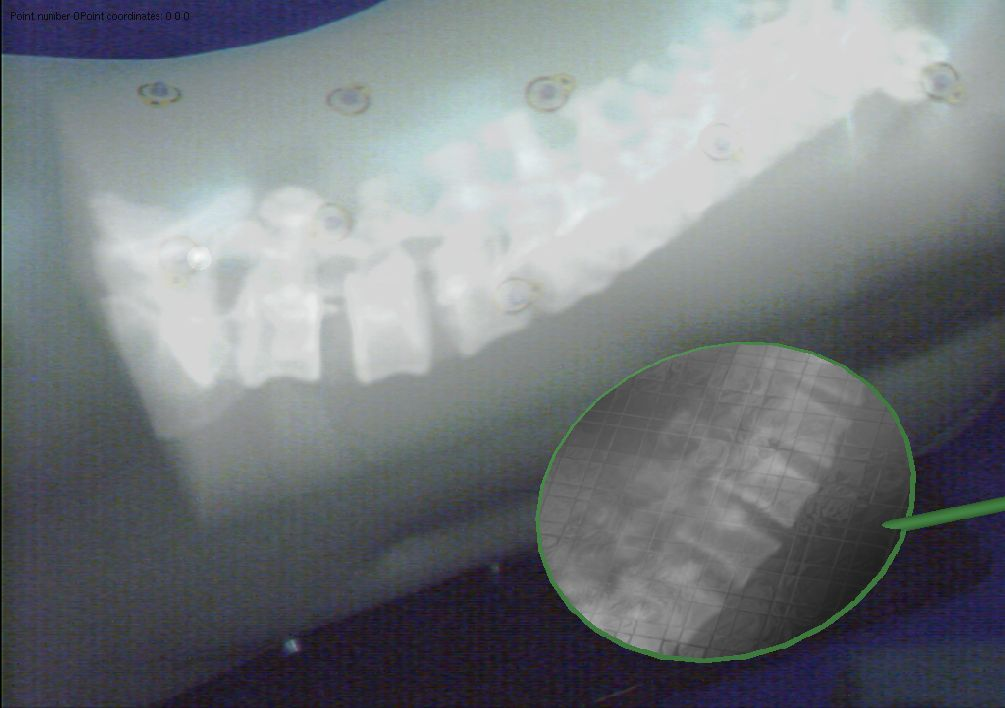
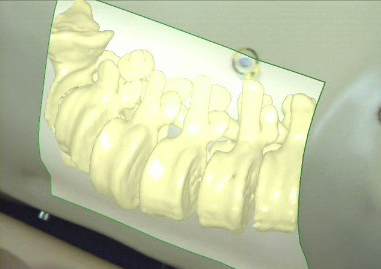

Hardware configuration
RAMP, ART (christoph)
Tracking targets
- Remote mouse pointer: Navigation of the Mirror
- Long surgical instrument (is augmented)
- Thorax model with 9 markers
- RAMP arc
User Guide (VisualSpinal_ready_to_run.xml)
To start the demo:
- Start ART cameras and dtrack (christoph)
- Start RAMP tracker
- Start VisualSpinal_ready_to_run.xml (VisualSpinal.xml shows shadows created by the tracked flashlight as the virtual light source)
- Press V,v to load the Data (Spinal column) for volume rendering and calculation of marker position.
- Press N,n to load surface models of skin and spinal column
Further keyboard functions when the demo is running and all data is loaded:
- Press R,r to choose render mode: surface models or volume rendering
- Press H,h to turn off/on skin
- Press B,b to turn off/on bones
- Press J,j to draw surface model of spinal column transparent
Mirror
- Press M,m to turn off/on the mirror (guided by the remote mouse pointer, which has to be tracked by ART)
- Press W,w to fix mirror position
Window
- Press X,x to present the window frame, which can be guided by head movement (Surface model of the skin has to be visualized)
- Press D,d when window frame is green and the window is at the right position (Size of the window can be manipulated by moving the mouse)
Light
- Press L,l to turn off/on fixed light source 1.
- Press Q,q to turn off/on head mounted light source 2.
Problems, Limitations, and Potential Error Sources
Rather show surface models than volume rendering as it is much slower.
Potential Errors
- You did not turn on RAMP or ART (christoph)
- RAMP arc cannot be seen by the ART cameras because it is occluded by the thorax.
- If displays of the HMD don't show anything (blue) turn off and on again the displays (hindmost device in the RAMP box).