-- ChrisKulas? - 22 Apr 2003
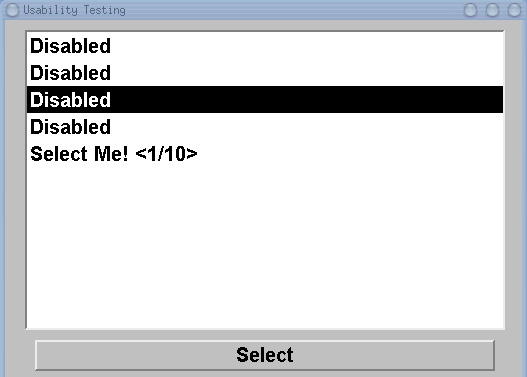
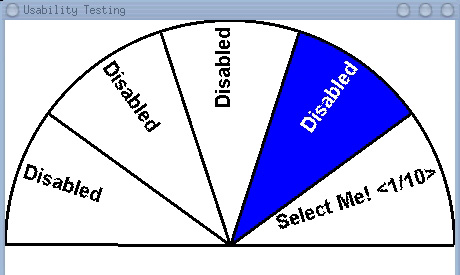 Entries in the ListMenu can be either highlighted and selected by mouse clicks or via InputDataAnalogLimited? events for highlighting
and InputDataBool? for selection.
The PieMenu only accepts the above mentioned events for both highlighting and selection of menu entries.
The DummyListProvider can be set to offer different sets of menu entries for selection through which it will cycle continuously (intended for usability studies).
Entries in the ListMenu can be either highlighted and selected by mouse clicks or via InputDataAnalogLimited? events for highlighting
and InputDataBool? for selection.
The PieMenu only accepts the above mentioned events for both highlighting and selection of menu entries.
The DummyListProvider can be set to offer different sets of menu entries for selection through which it will cycle continuously (intended for usability studies).
MenuDisplay
This service offers 2 different visualizations of a 2D QT menu plus a dummy menu entry provider. The first visualization is a standard ListMenu whereas the second visualization is a PieMenu.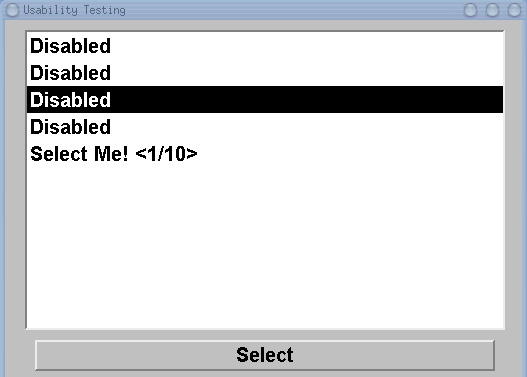
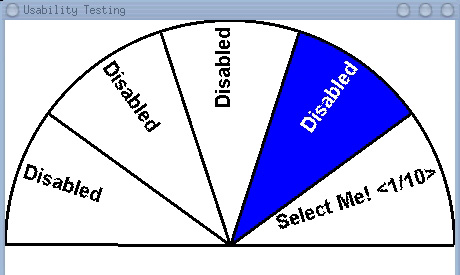 Entries in the ListMenu can be either highlighted and selected by mouse clicks or via InputDataAnalogLimited? events for highlighting
and InputDataBool? for selection.
The PieMenu only accepts the above mentioned events for both highlighting and selection of menu entries.
The DummyListProvider can be set to offer different sets of menu entries for selection through which it will cycle continuously (intended for usability studies).
Entries in the ListMenu can be either highlighted and selected by mouse clicks or via InputDataAnalogLimited? events for highlighting
and InputDataBool? for selection.
The PieMenu only accepts the above mentioned events for both highlighting and selection of menu entries.
The DummyListProvider can be set to offer different sets of menu entries for selection through which it will cycle continuously (intended for usability studies).
Needs & Abilities
As stated in both ListMenuDisplay.xml and PieMenuDisplay.xml, both menu visualization services have the following Needs and Abilities.- Ability: MenuSelection (SvcProtPushSupplier?)
- Ability: MenuList (SvcProtObjrefExporter?)
- Need: InputDataAnalogLimited? (SvcProtPushConsumer)
- Need: InputDataBool? (SvcProtPushConsumer)
- Need: MenuList (SvcProtObjrefImporter?)
- Need: MenuSelection (SvcProtPushConsumer)
Interaction with other Services
- Events emitted by this service are of main interest for the DataLogger
- The Selector relies on the ListMenu for all menu handling (display and usage)
More Documentation
- Doxygen (work in progress)
- The source can be found in the cvs repository:
http://cvsbruegge.informatik.tu-muenchen.de/cgi-bin/viewcvs.cgi/src/services/MenuDisplay/?cvsroot=dwarf
How-To
This describes how to set up and run a MenuDisplay.Installation
No special packages are required. If you have a running DWARF installation, do amake install in the MenuDisplay directory. This creates applications called ListMenuDisplay, PieMenuDisplay and DummyMenuListProvider which can all be started by command line. You should either start the ListMenuDisplay or the PieMenuDisplay depending on which visualization is desired.
Testing
Start either aListMenuDisplay or a PieMenuDisplay, start some service which provides menu entries such as DummyMenuListProvider and start services which emit the events required to highlight and select menu entries.
For the PieMenu in production you would start the TouchpadGlove? with a button profile for selection and the PoseDataAngleInterpreter in conjunction with the IntersenseTracker? for highlighting.
For the ListMenu in production you would start the TouchpadGlove? with a slider & button profile to handle both highlighting and selection.
Command Line Parameter
You can use the following command line parameter when runningDummyMenuListProvider:
- -Dlist=<int>: specify the menu entry list which should be provided. Int must be between 1 and 5. (default: 3 with 5 menu entries)
Known Bugs and Limitations
It is advisable to wait a few seconds in between running the service-manager, the desired menu visualization and the DummyMenuListProvider to be certain that the services connect properly.History
- initially written by ChrisKulas? and FranzStrasser
- used by ProjectArchie
